Doyourownsite website statistics
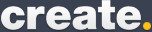
Get Statistics for your Doyourownsite or Create.net website
AFS Analytics is a free award winning web analytics tool that enables people to track and analyze website traffic data. Using AFS Analytics, webmaster can understand their visitors behavior and can work to improve their website. AFS Analytics is made to integrate and work perfectly with your Doyourownsite or create.net website.
AFS Analytics tracking code for faster loading times
AFS Analytics uses asynchronous loading for his tracking code. This means that the code pasted into your website is executed without interrupting the loading and rendering of your website pages.
Install AFS Analytics on your Doyourownsite or create.net website
Integration of AFS Analytics tool to your Doyourownsite/create.net website is easy and takes no time to make it fully working.Below is a step by step guide to install the web analytics tool and start tracking the website traffic;
1) Start by creating an account.
2) Copy the AFS Analytics JavaScript code that is found in your account.
3) After copying the JavaScript code, log in to your Doyourownsite account and select "Site Content" from the top of the page.

4) After this you should click on "HTML fragments" on the left of the page and then click "Add New HTML Fragment".
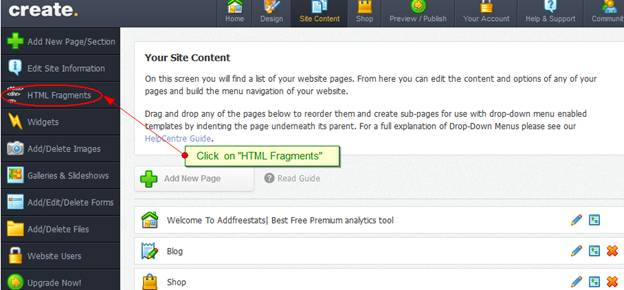
5) A description box should appear where you will be required to paste the copied JavaScript code. After pasting the AFS Analytics code, finish by clicking on "Save".
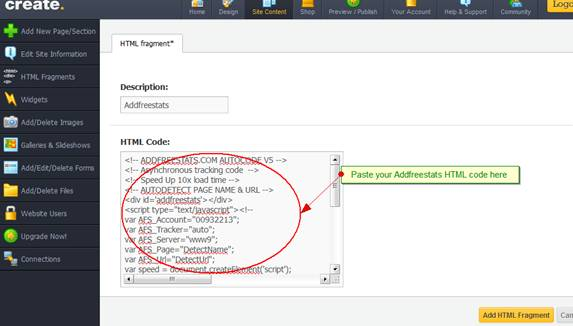
6) The next step is to integrate the AFS Analytics code to every page. Click on "Site content" on top of the page and select "Edit page" which is represented by the pencil icon besides the page which you want to add the afsanalytics code. (To add to every page, repeat the steps to every other page that the tool should be added to.)
7) After selecting the page to be edited, you should click on the HTML icon above the site content. This opens up a window where you should select the AFS Analytics fragment and then click OK.
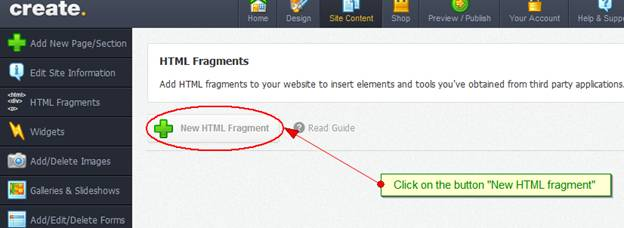
View your Doyourownsite/create.net web stats
The AFS Analytics tool is now live. You can access the site analysis by clicking on the button placed on the site. In another way is to log in on your AFS Analytics account. We will able change the settings and options to get more specific analysis.By AFS Analytics, Thursday, November 5, 2015




