Managing Your Premium Subscriptions
The Silver and Gold Plans
Premium subscriptions give access to AFS Analytics’ advanced features and technical support. The benefits of the different plans are listed on the pricing page.
Note: You can upgrade to a premium plan at any time. We accept credit card or Paypal as payment method.
Subscription code
Once subscribed, you will receive a subscription code, this code allows you to assign your subscription to one or more websites.
Attach a subscription code to a website
To assign a subscription to one of your sites, you must type the code in the
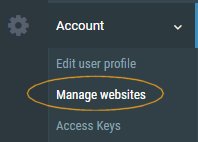

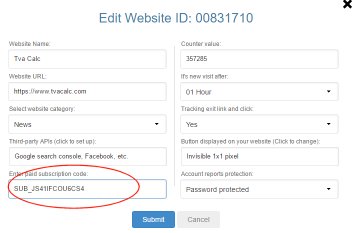
Disable the subscription code attached to a site
If you want to disable the subscription code attached to a site, replace the subscription code with
Subscription management
Access to subscription management is done via the main menu
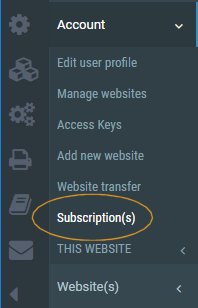
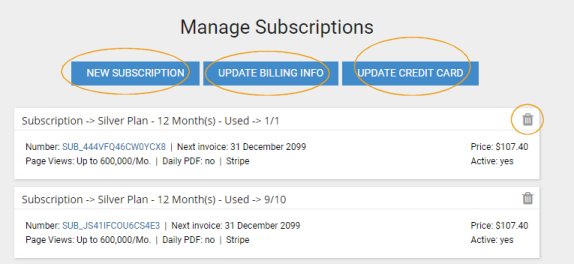
Changing billing address
The
Update your credit card details
The
Cancel subscription
The
Upgrade to a new subscription plan
To change your current subscription plan, we recommend that you initiate a new subscription, change the old code attached to the site to the new one, and then cancel the old subscription. By doing so, you are sure to keep the statistics attached to your website.
By AFS Analytics, Sunday, March 4, 2018




