Manage Website accounts
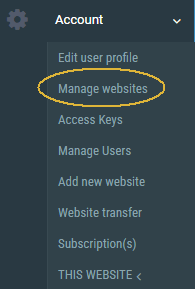
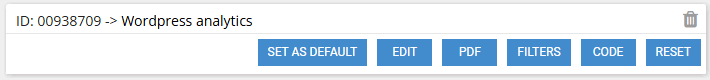
For each website account, you can:
By AFS Analytics, Tuesday, June 6, 2017

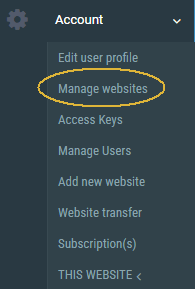
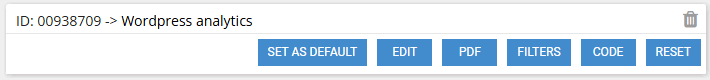
For each website account, you can:
By AFS Analytics, Tuesday, June 6, 2017

The full featured dashboard available on AFSAnalytics.com

The embedded dasboard directly accessible from our plugin displays in real time a Wordpress powered website activity.

Demo of an online store powered by Woocommerce showcasing AFS Analytics enhanced eCommerce Support.

Real time demo of our official prestahop plugin.