Wix Analytics - Get Real-time analytics for your Website

Real-Time Analytics for Wix Website.
AFS Analytics provides real-time analytics for Wix Website with premium plan. Measure your website traffic and analyze your users’ behavior. Understand how they interact on your website: clicks, videos, downloads, windows, time spent to fill forms, navigation, etc.. Check and monitor your organic keywords ranking in Google.
Install AFS Analytics on your Wix website
Below is a step by step guide on how to install the tracking code snippet and get powerful analytics.js library on your Wix website within five minutes.1. Open an account on the AFS Analytics by clicking here
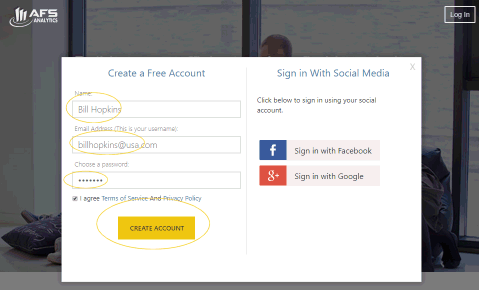
2. Add your first website by typing its URL and click on
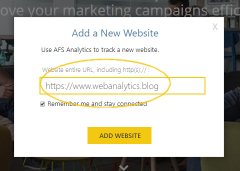
Get the snippet tracking code dedicated to your website
1. Log in on AFS Analytics.
2. A box is displayed on the dashboard. Click on
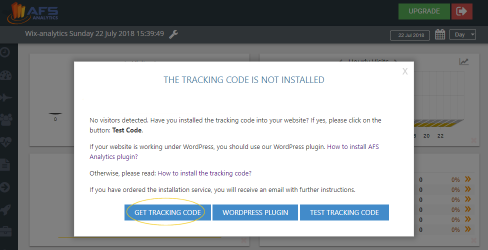
If the box is not displayed, select the option: Account -> This Website -> Tracking code on the left menu.
3. A new box is displayed. Click on
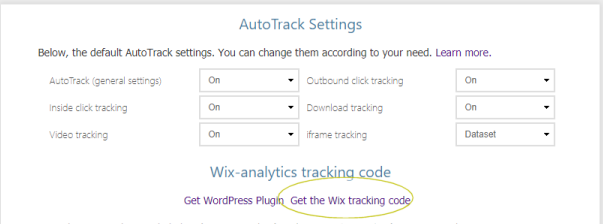
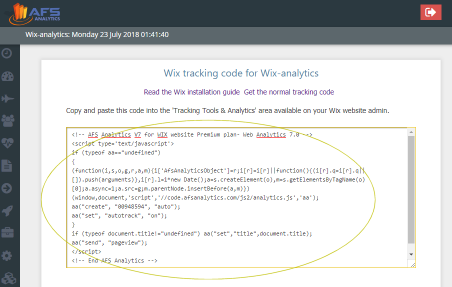
5. Login on your Wix account. On
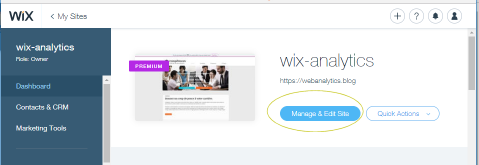
6. On the menu dedicated to the website, select the option
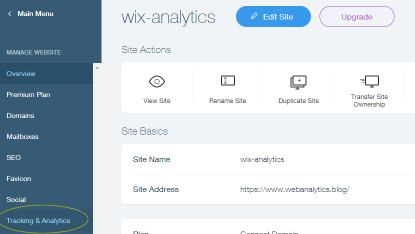
7. On the
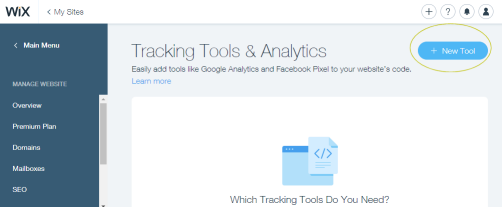
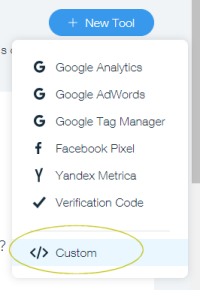
8. The box
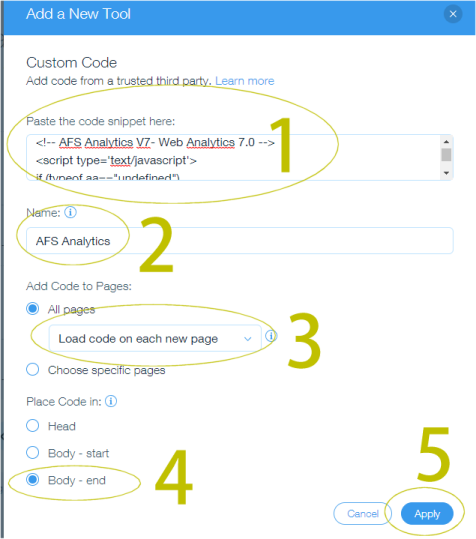
8.1 Paste the AFS tracking code into the field:
8.2 Type
8.3 Select
8.4 Check the box
8.5 Save the changes by clicking the button
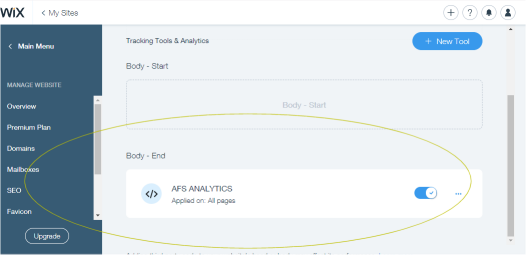
Check if the analytics tracking code is working fine
1. Go on the AFS Analytics dashboard
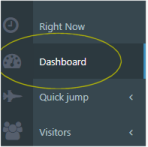
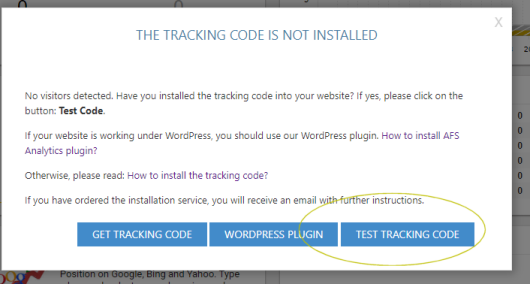
The AFS Analytics is now installed. You should see the first visitors.
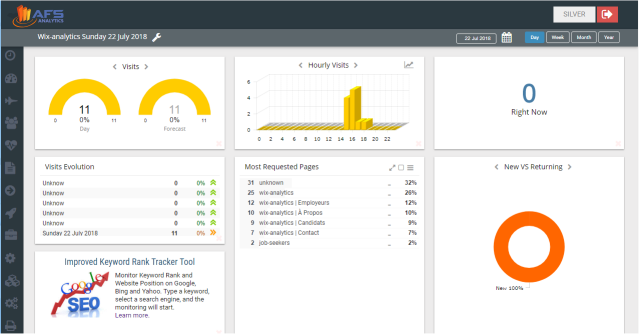
By AFS Analytics, Sunday, August 5, 2018




