Tracking Google keyword ranking
AFS Analytics provides a great feature which helps users to monitor keyword positioning in Google, Bing, and Yahoo search engines.
SEO Content: Optimize Keywords
One of the biggest mistakes made by bloggers, article writers, or SEO experts is to publish content on a website without targeting keywords.
One crucial element of a webmaster’s job is to get their website’s pages as high as possible in the search engines’ ranking. To reach this goal, they need to adapt the content of their site to the targeted keywords.
AFS Analytics provides SEO keyword rank checker tool
AFS Analytics offers a tool that automatically performs this task. Each day, the position of your website, according to the keyword you defined, is checked on the search engines results page (SERP).
To know, how you site ranks, AFS Analytics checks the 200 first results for Google, Bing or Yahoo Search Engines.
If you linked your "Google search console" account to AFS Analytics, you will able to check the data provided about your keywords rank by selecting the option “GSC” as source.
If you don't have a Google search console account yet, you can create it here:
Check and monitor keyword rankings positions in Google
Main menu -> Optimization -> Monitor Keywords
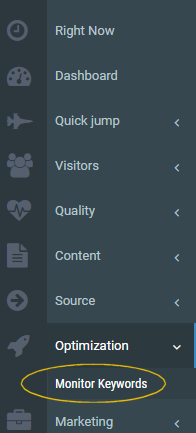
Once the selected option is submitted, a page appears with a list of words to monitor. It is empty if no keyword has been previously added.
Add a keyword to the watch list
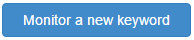
Note: The suggested keywords list is only displayed when your "Google Search Account" has been linked to AFS Analytics. The average ranking and the popularity of each keyword is displayed. The popularity shows the visibility (volume of impressions) of your website in Google’s results.
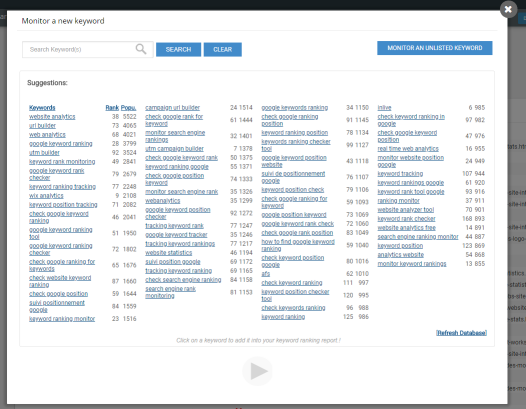
Once the selection is finished, click the “Submit” button.
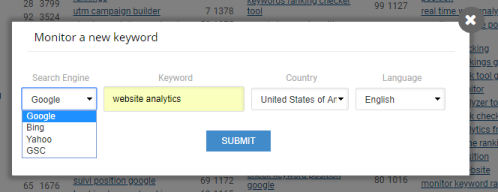
The keyword will be instantly added to the monitoring list and the rank will be updated in a coupe of hours.
Keyword monitoring list
The list is updated daily. However, If a keyword is unpopular or low ranked, you may have to wait longer.
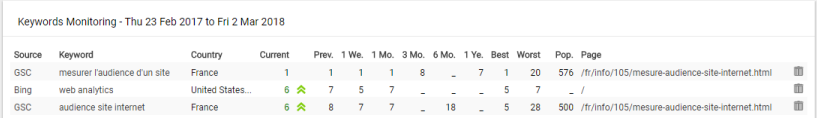
You may find the following information on the watch list:
The capture date is displayed when you mouse over the ranking.
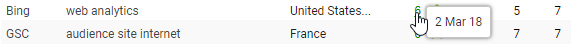
By clicking on the ranking, the keyword’s position’s history will appear.
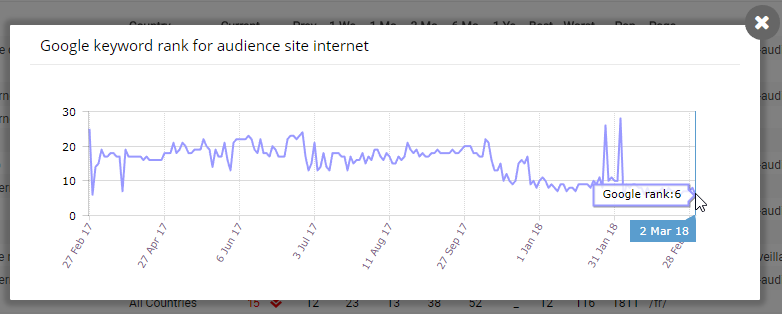
Filter your search results
You can filter and customize your search results by keyword, source or country.
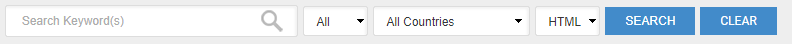
Export the data results in CSV or SCSV format
You can export the data in CSV, SCSV (Semi-colon separated value) with the outpout field.
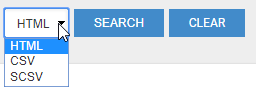
And Get the data into Excel
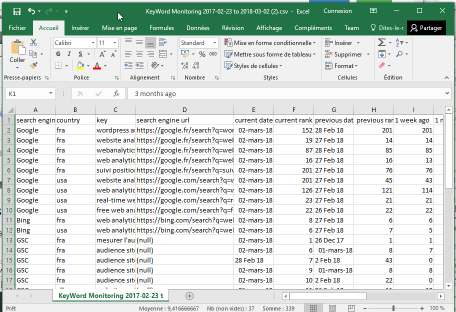
Plan required
This feature is available with Silver and Gold plans.
This article was written by AFS Analytics , 3 March 2018. Please contact-us for spelling correction, updates or additions.By AFS Analytics, Friday, March 2, 2018




